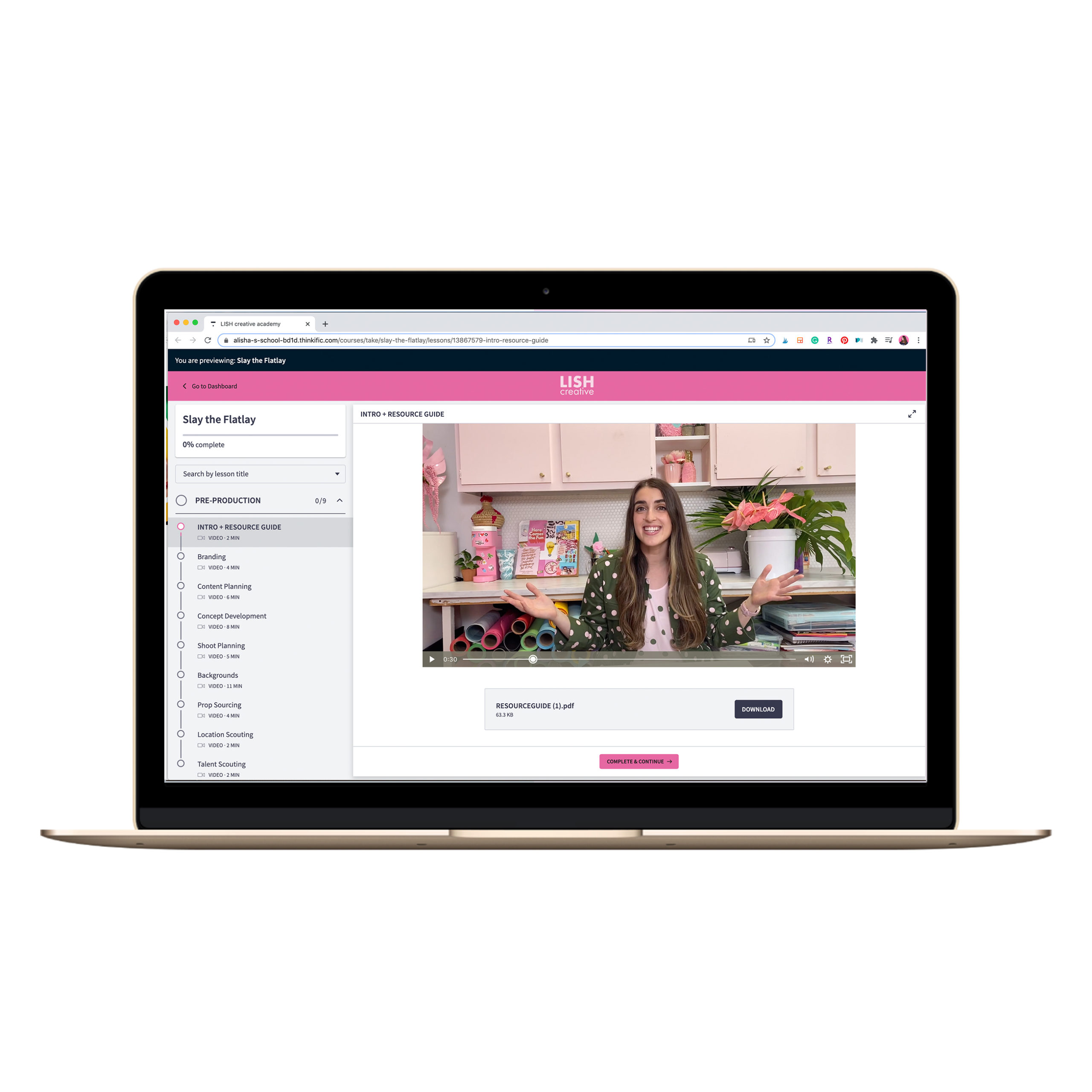My Cheat Sheet for Manual Mode Photos
Switching to manual mode on your camera from automatic mode is really exciting…and can also be really intimidating! It takes awhile to learn all of your camera settings, when to use them, and why.
When you’re just starting out with manual mode, there are three important settings to focus on for taking photos: shutter speed, aperture, and ISO. These three are often called the “Exposure Triangle.” Focus on the Exposure Triangle first and you’ll start producing well-lit, clear, and pretty photos!
It can be tricky remembering which setting does what, which is why I put together a manual mode cheat sheet for ya. Adjusting these settings will soon become second nature to you, and you’ll start seeing improvement in all your shots.
@lishcreative Here’s a cheat sheet for the photography beginners out there! #learnontiktok #tiktokpartner #learnphotography #phototips #photographer
Shutter speed
What to remember
Shutter speed is displayed as “1/x” where x is a number. The lower the number for x, the brighter the photo.
More about shutter speed
Shutter speed measures how long your camera’s shutter is open in fractions of a second or seconds, which affects how much your image sensor is exposed to light.
“Slow” shutter speeds, like 1/2 or 1/4, mean your shutter stays open longer and your photo will be brighter. “Fast” shutter speeds, like 1/500 or 1/000, mean your shutter stays open for a shorter amount of time, and your photo will probably come out darker.
Pro tip
Lower shutter speed numbers, especially those less than 1/100, will probably require a tripod. A tripod can reduce camera shake from unsteady hands. I cover more Shutter Speed 101 here!
Aperture
What to remember
Aperture is always shown as “fx” where x is a number. The lower the number for x, the brighter the photo, plus the more background blur you’ll get.
More about aperture
Aperture is also called f-stop, f/stop, or f-number. Aperture controls how much light passes through your lens at the shutter speed you choose.
So, for a pretty blurred background where only your subject is in focus, you’ll probably use a low f-stop like f/1.4 or f/4. If you’re shooting a flatlay where different objects all have to be in focus, increase your f-stop to f/8 or f/16 to see how it looks.
Pro tip
The more you increase your f-number, the more you’ll need to adjust shutter speed and ISO. Remember that you’re letting in less light with higher aperture. Lowering your shutter speed or increasing ISO can help compensate.
ISO
What to remember
ISO is a number starting at 100 and can go up to 1600. The higher the number, the brighter the photo.
More about ISO
ISO measures your camera’s sensitivity to light. Pick an ISO of 200 or 400 in bright conditions, because you don’t need as much extra light. A higher ISO of 800 or 1600 can bring light to a darker image, like when shooting at night or in low-lit conditions.
Out of the three in the Exposure Triangle, I suggest changing this one last after shutter speed and aperture. The lower the ISO, the better, because you’ll avoid noise in your shots. If you can’t seem to remove noise from your photo, try adding extra light sources to your shot instead!
Pro tip
“ISO” actually stands for “International Organization for Standardization,” which sets international standards for all sorts of measurements. But when you talk about it in photography, you’re basically referring to your camera’s sensitivity to light — not the international organization!
Looking for more photography tips and tricks?
There’s a lot to learn when you’re starting out as a newbie photographer. Tons of practice and trial-and-error helps, but so does an all-in-one resource that covers the basics. And that’s what you get with my course, Slay the Flatlay!
Slay the Flatlay comes with over 4 hours of content and over 20 modules. If you’re looking for a resource where you can learn all about camera settings, location scouting, lighting, prop sourcing, and more, Slay the Flatlay is made for you.
Want to read more about what my course offers? Ready to sign up? Save $50 by using the code SLAY and head over here!