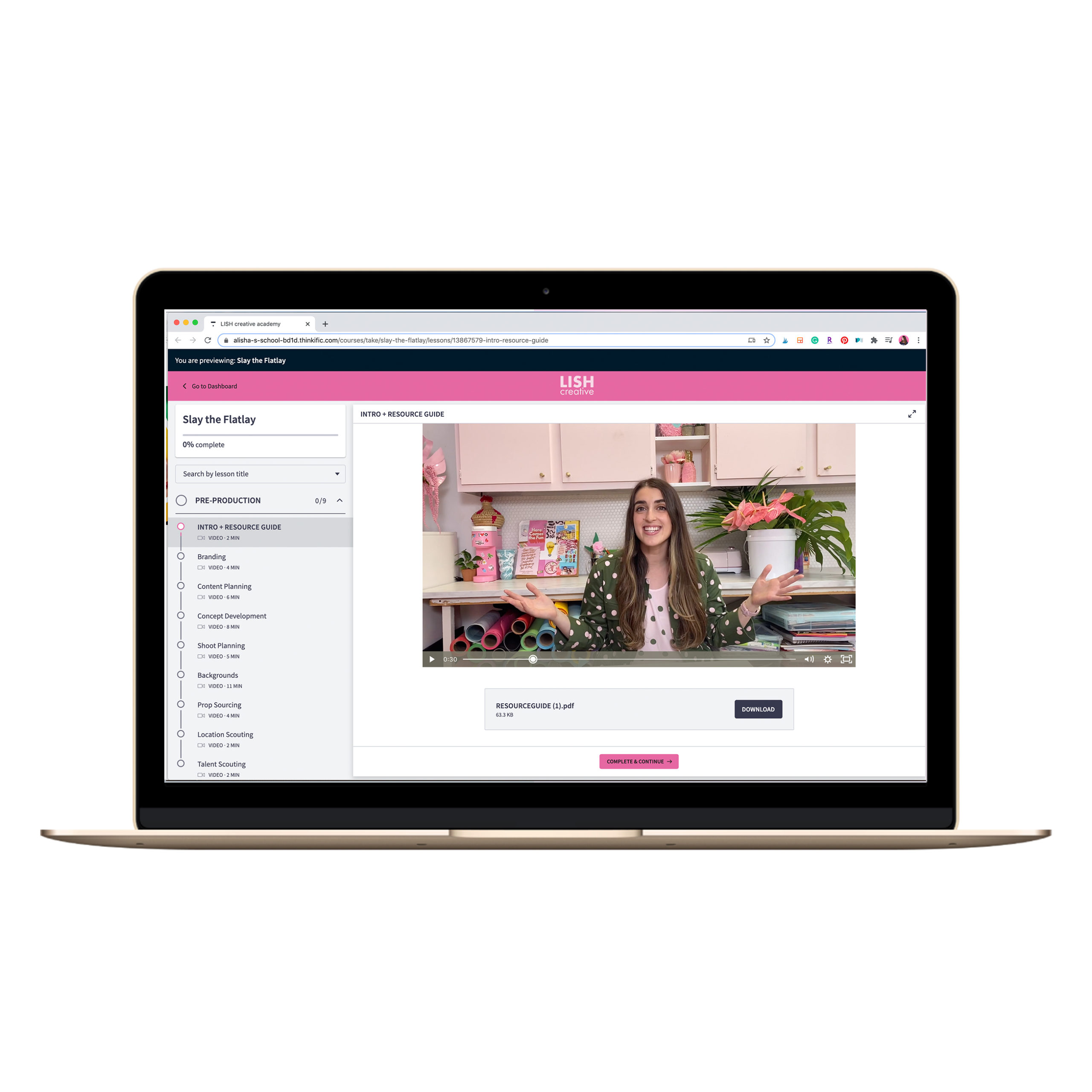Stop-Motion Video Must-Haves
Making stop-motion videos is one of the most fun parts of being a photographer and stylist! I love getting creative with stop-motion for brands.
View this post on Instagram
Stop-motion is getting really popular when it comes to mobile ads, too, probably because they catch your eye and are fun to watch. So if you’ve always wanted to try your hand at stop-motion videos, now’s your chance! Here, I’m sharing five things you need to get started with stop-motion:
1. Camera
First things first: you need a camera to film your stop-motion. A DSLR works, but you can even use your phone to record!
2. Tripod or phone holder
Stop-motion is all about combining a series of still images to make them flow together. So when making your own stop-motion videos, your camera cannot move. If there’s one rule you should remember for stop-motion, it’s that one!
That’s why you need a tripod for your DSLR or a holder for your phone. You can find some of my favorite phone holders on Amazon here and my top pick for camera tripods here.
3. Remote shutter
Remember how I said your camera can’t move when making stop-motion? That means you can’t touch your phone or camera to take every shot, either. A remote shutter can do it for you.
Xenvo makes my favorite remote shutter that works for phones and cameras! It’s compatible with all sorts of devices, and it’s not too pricey on Amazon. When shooting with my DSLR, I tether to may computer and use my computer to take the photos!
4. Consistent lighting
You need a consistent light source so that all the still images in your stop-motion video will look as similar as possible. If you use natural light, for example, moving clouds and changing weather will make your light fluctuate.
Studio lighting is your best bet because you can adjust it and know that it will stay that way. You can also film on a clear, sunny day, but watch out for clouds!
5. Editing software
After you capture all your shots, you need software to edit all your frames together! I use Lightroom and Photoshop for my stop-motion videos taken by camera. If you’re using your phone, there are tons of editing apps to choose from, like TikTok and Life Lapse.
Don’t “stop” there with your photography skills
First off, #sorrynotsorry for that stop-motion pun! But if you want to take your photography skills to the next level, my course called Slay the Flatlay can help. When you join Slay the Flatlay, you’ll learn everything you need to be a professional photographer, from planning shoots to sourcing props to personal branding and more.
If you’re an aspiring photographer, blogger, content creator, or other creative entrepreneur, Slay the Flatlay is for you. With over 4 hours of content and over 20 modules, you’re sure to learn everything you ever wanted to know about photography and business!
Psst: Save $50 on the course by using the code SLAY! And if you’re ready to sign up, head over here!